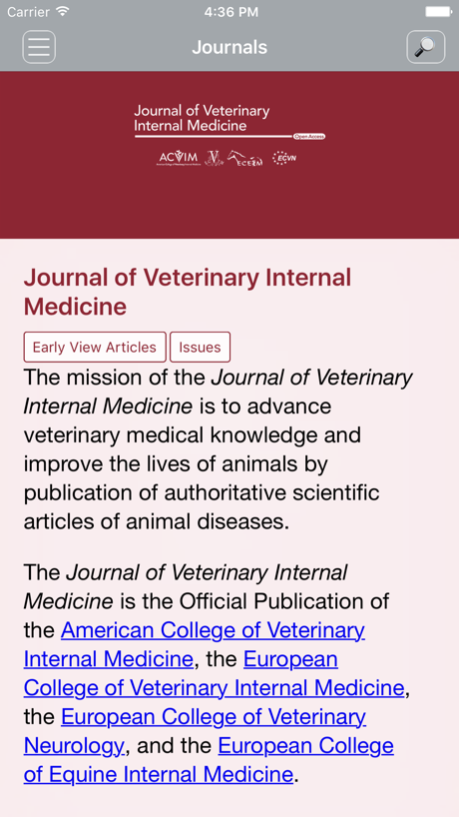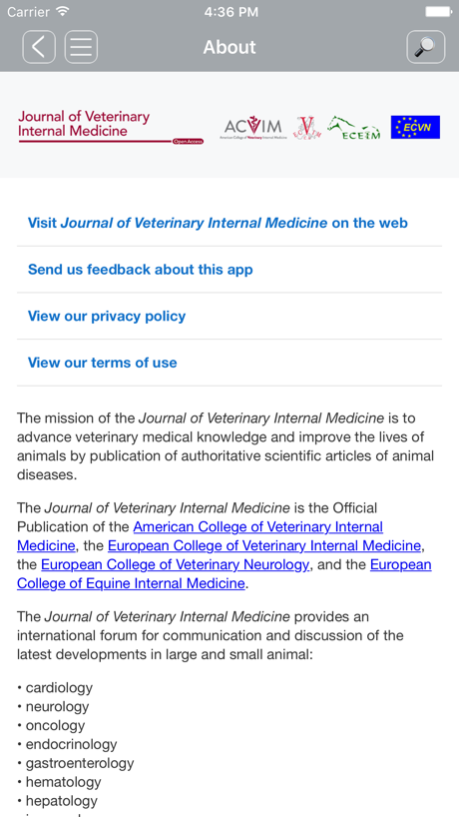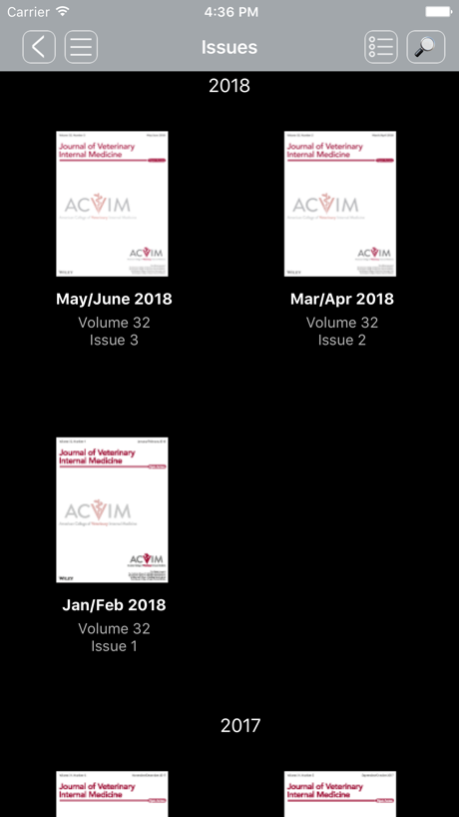JVIM 3.3.0
Continue to app
Free Version
Publisher Description
The mission of the Journal of Veterinary Internal Medicine (JVIM) is to advance veterinary medical knowledge and improve the lives of animals by publication of authoritative scientific articles of animal diseases. JVIM is published bi-monthly, as the international forum for communication and discussion of the latest developments in large and small animal internal medicine, cardiology, neurology, and oncology.
This app is a convenient way to:
• Download and read JVIM’s most recent issues
• Save your favorite articles for quick and easy access offline
• Share links to relevant research and news with colleagues and friendsThe Journal of Veterinary Internal Medicine (JVIM) is the official Publication of the American College of Veterinary Internal Medicine (ACVIM), the European College of Veterinary Internal Medicine (ECVIM), the European College of Veterinary Neurology (ECVN), and the European College of Equine Internal Medicine (ECEIM).
Privacy policy URL: http://onlinelibrary.wiley.com/privacyPolicy
Terms of use: http://onlinelibrary.wiley.com/termsAndConditions
Jul 24, 2018
Version 3.3.0
This app has been updated by Apple to display the Apple Watch app icon.
- Full support for the iPhone 6 and iOS 9.
- Sync your favourite articles, un/read articles and push notification preferences across all your iOS devices via your iCloud account.
- Subscribe to Future Article Alerts from the list of keywords in information tab in any article and get a push notification the next time an article is published with that same keyword. You can opt out any time from the new Message Centre on the settings tab.
- The Enhanced Search will now search all content downloaded and cached on your device.
- Open Access Articles icon displayed for all OA content.
- Numerous bug fixes and enhancements.
About JVIM
JVIM is a free app for iOS published in the Kids list of apps, part of Education.
The company that develops JVIM is Wiley. The latest version released by its developer is 3.3.0.
To install JVIM on your iOS device, just click the green Continue To App button above to start the installation process. The app is listed on our website since 2018-07-24 and was downloaded 3 times. We have already checked if the download link is safe, however for your own protection we recommend that you scan the downloaded app with your antivirus. Your antivirus may detect the JVIM as malware if the download link is broken.
How to install JVIM on your iOS device:
- Click on the Continue To App button on our website. This will redirect you to the App Store.
- Once the JVIM is shown in the iTunes listing of your iOS device, you can start its download and installation. Tap on the GET button to the right of the app to start downloading it.
- If you are not logged-in the iOS appstore app, you'll be prompted for your your Apple ID and/or password.
- After JVIM is downloaded, you'll see an INSTALL button to the right. Tap on it to start the actual installation of the iOS app.
- Once installation is finished you can tap on the OPEN button to start it. Its icon will also be added to your device home screen.